How to manually increase version numbers in software projects (recusively replacing strings in a directory)
Estimated reading time: ~2 minutes
I have a project for which I have to create a new release from time to time. At the moment we have no facilities in place to increase the version numbers automatically (e.g. maven-release-plugin). Therefore I have to increase the version numbers manually (e.g. from 1.0.6 to 1.0.7).
For this task I prefer using GNU command line tools instead of an IDE (e.g. Eclipse or IntelliJ IDEA) for various reasons:
- The project consists of many sub-projects and I don’t always have all the sub-projects opened in the IDE.
- I can use the GNU command line tools on all OS platforms. When you are a developer and you are using Windows I heavily suggest that you install Cygwin. Cygwin enables you to use all sorts of GNU command line tools under Windows.
- Sometimes I have projects where I don’t use an IDE at all.
At first I search for all occurences of the current version number to see where I will have to increase it:
$ egrep -Hir '1\.0\.6' | less
Then I run the following command to do the actual replacement:
$ find . -not \( -path ./.git -prune \) -type f \
-iregex ".*\.\(MF\|xml\|e4xmi\|java\|product\)" \
-print0 | xargs -0 sed -i 's/1\.0\.6/1.0.7/g'
- We don’t want
sed(the GNU Stream Editor which does the actual replacement) to mess around with the.gitfolder under any cirumstances. Therefore we exclude it from the search results (-not \( -path ./.git -prune \)). To read more about the different ways of how to exclude certain directories from afindsearch see here. The method above should work under any circumstances. - We don’t want
sedto search for version number strings in e.g. binary files (egrepomits binary files by default). Therefore we only include files with certain file extensions in the search results (-iregex ".*\.\(MF\|xml\|e4xmi\|java\|product\)").
To review the changes made by sed I use the following command (see
here for an exaplanation and
possible variants):
$ git diff --color-words=.
This way you can easily spot the changed characters:
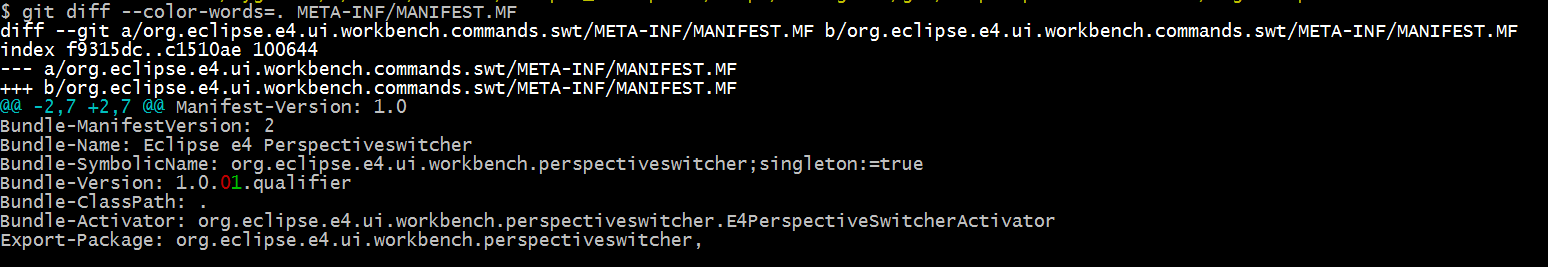
Example output of `git diff --color-words=.`.
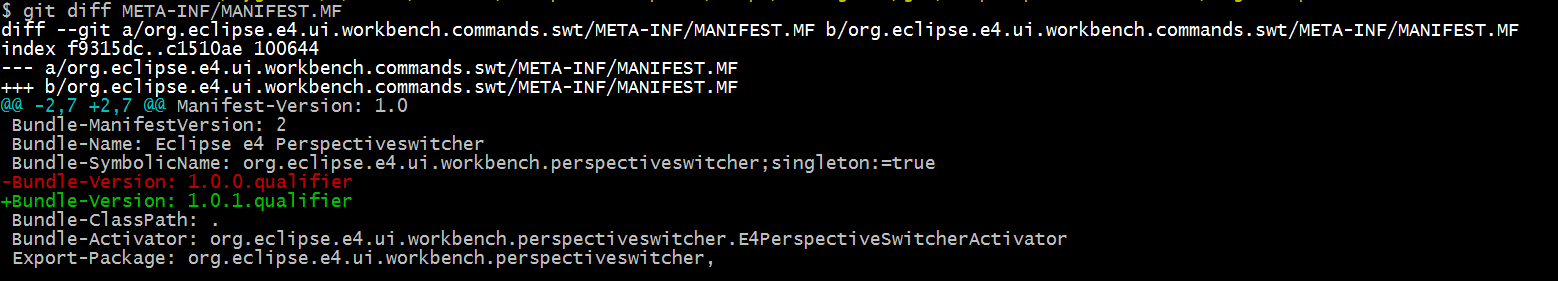
Example output of `git diff` when omitting the `--color-words=.` option.
A note about Netcup (advertisement)
Netcup is a German hosting company. Netcup offers inexpensive, yet powerfull web hosting packages, KVM-based root servers or dedicated servers for example. Using a coupon code from my Netcup coupon code web app you can even save more money (6$ on your first purchase, 30% off any KVM-based root server, ...).