Microsoft Windows Media Creation Tool: Error Code 0x800704DD - 0x90016
Estimated reading time: ~2 minutes
Recently I had to test some SWT code under Windows 10. Therefore I decided to set up a virtual machine running Windows 10. Downloading Windows 10 disc image files is not as easy as it may seem.
The Microsoft Windows Media Creation Tool (MediaCreationTool.exe) can be used to download Windows 10 ISO image files. You have to run this program with administrative privileges. But it may not be sufficient to start the program using the “Run as Administrator…” option when being logged on as a user without administrator privileges:
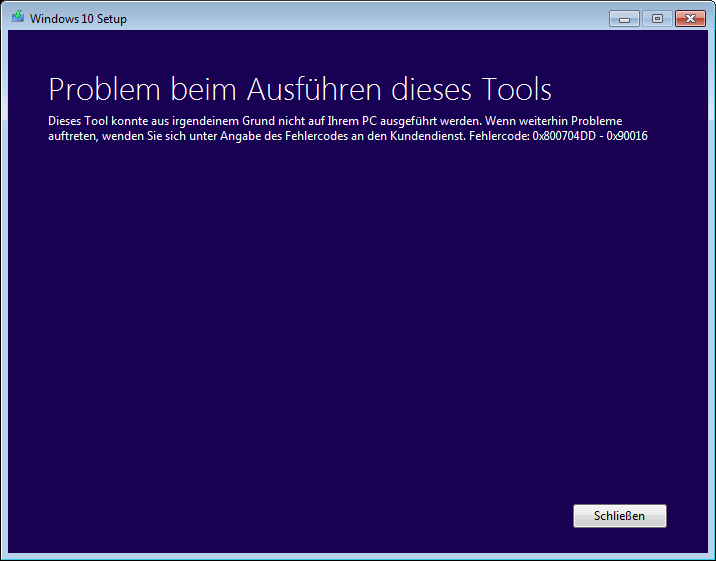
_Error Code 0x800704DD - 0x90016_ when running the media creation tool without sufficient privileges.
To be able to use the tool successfully I had to start a desktop session using my administrator account. I have noticed this strange behaviour a few times before when dealing with other programs which required administrator privileges. And to be honest I really don’t have a clue what’s the cause of this strange behavior. If you have any hints please drop me a few lines in the comments section below.
Microsoft also provides direct download links for the Windows 10 ISO files. But your browser will only get redirected to the page with the direct download links if it sends a user agent string indicating that you are using an operating system other than Microsoft Windows (e.g. Mozilla/5.0 (X11; Linux i586; rv:31.0) Gecko/20100101 Firefox/31.0). To quickly change the user agent string of Mozilla Firefox there exist dozens of addons. At the moment I use an Add-on called User-Agent Switcher.

https://www.microsoft.com/en-us/software-download/windows10 when the browser's user agent string indicates an OS other than Windows. Direct download links to Windows 10 disc images are served.
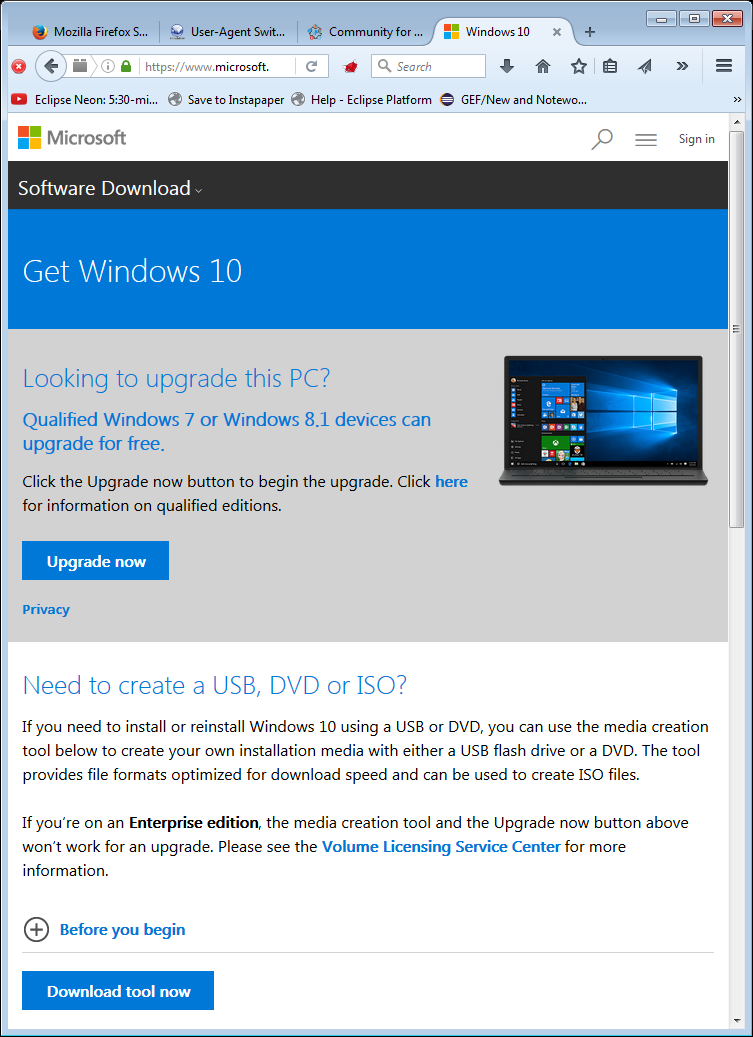
https://www.microsoft.com/en-us/software-download/windows10 when the browser's user agent string indicates a Windows OS. User can only download the Microsoft Windows Media Creation Tool.
A note about Netcup (advertisement)
Netcup is a German hosting company. Netcup offers inexpensive, yet powerfull web hosting packages, KVM-based root servers or dedicated servers for example. Using a coupon code from my Netcup coupon code web app you can even save more money (6$ on your first purchase, 30% off any KVM-based root server, ...).